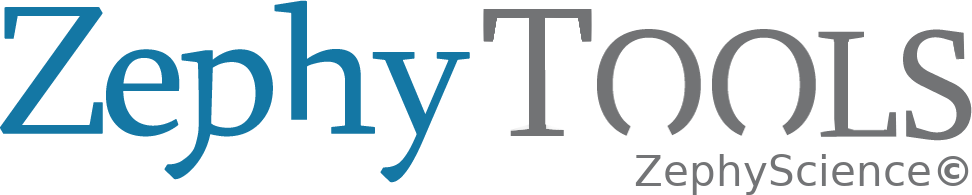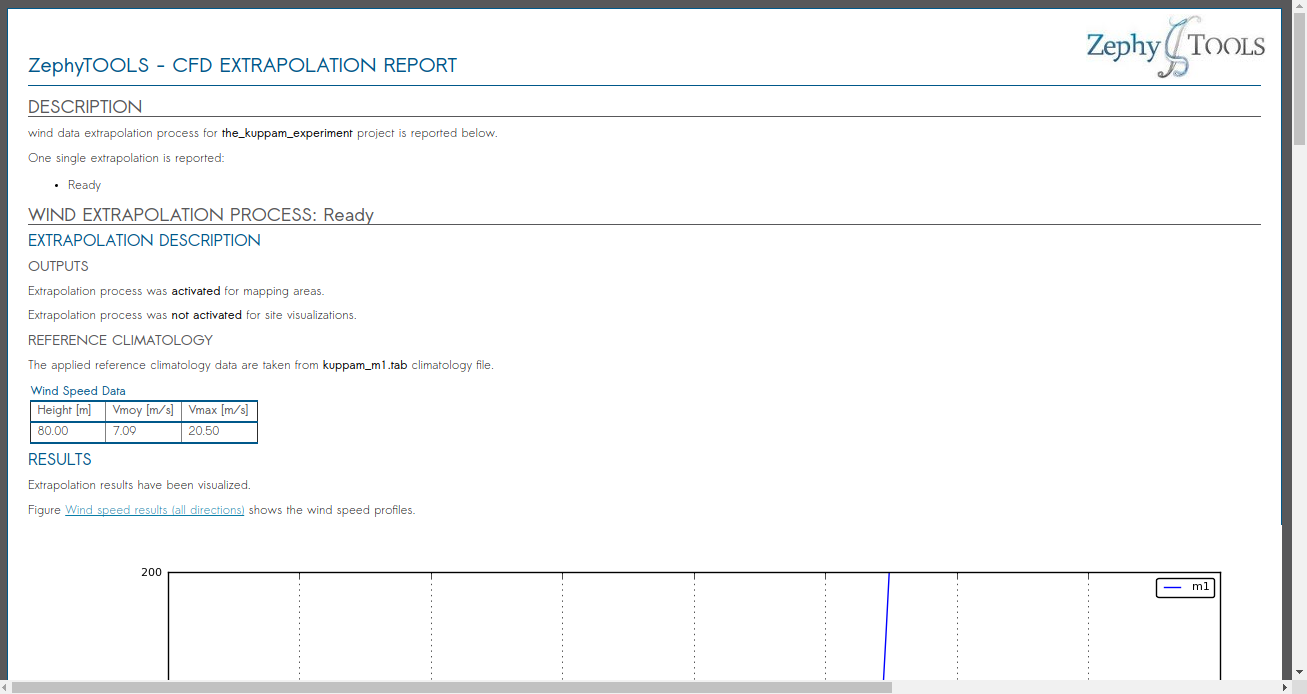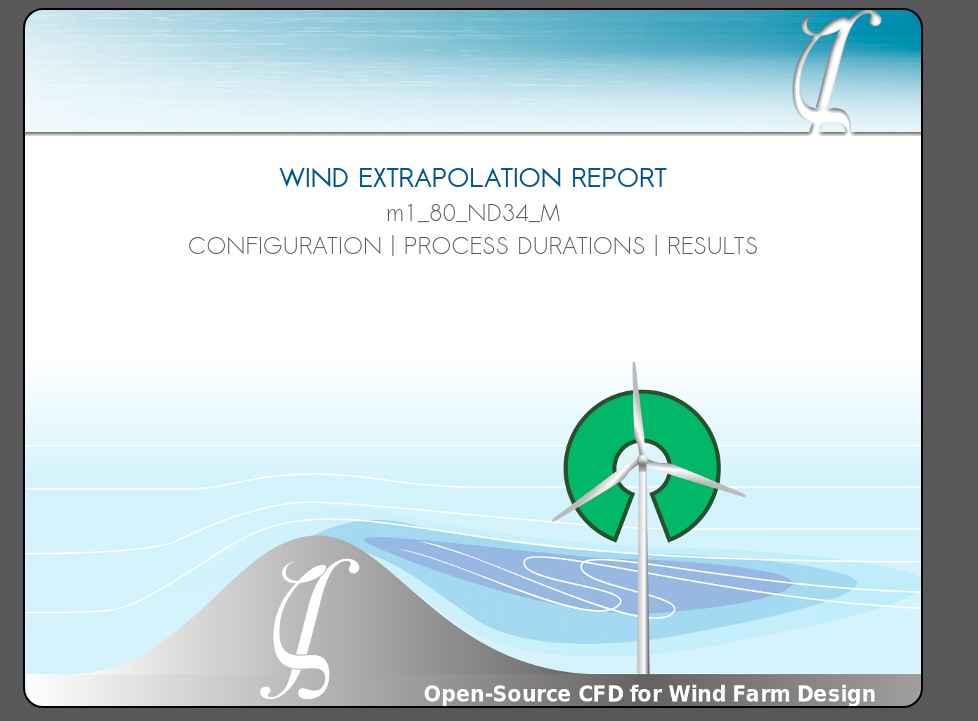Reports¶
ZephyCFD allows to automatically generate elegant reports and slides for each process or for the whole project. The report combines all the results and information required by the reporters and presenters.
Reports options¶
You can create your own Style for all your ZephyCFD Reports:
- Header / Intro / Bullets images can be uploaded (png format)
- Fonts and Colors can be changed
A set of images, fonts and colors define one Style. Many Styles can be saved.
pdf (latex) Report Style
- Picture-Header : The uploaded image will appear on the header of your ZephyCFD Reports pages.
- Assign colors to your Reports (Background, Text, Title1, Title2)
- A single font can be chosen
html Report Style
- Picture-Header : The uploaded image will appear on the header of your ZephyCFD Reports pages.
- Assign colors to your Reports (Background, Text, Title1, Title2)
- Assign fonts and underlines to your section levels (Background, Text, Title1, Title2, Title 3, Title 4)
html Presentation Style
- Picture-Header : The uploaded image will appear on the header of your ZephyCFD presentation slides.
- Picture-Intro Picture : The uploaded image will become the backround of the 1st slide of your ZephyCFD presentation.
- Picture-Bullet (1 to 4) icon: The uploaded bullet images will appear on your ZephyCFD presentation slides.
- Assign fonts and colors to your Reports (Background, Text, Level1, Level2)
Report generation¶
Information
Faithfully, this part of the document is still not yet written.
Please be sure Zephy-Science makes its best for completing the user guide in brief delays.
Thanks for letting us know about any kind of correction needed…
Recursive Reports¶
This option can be activated from the upper bar of a ZephyCFD project with the REC checkbox.
When activated, the generated reports will also report about all the previous actions that are linked with the reported actions.