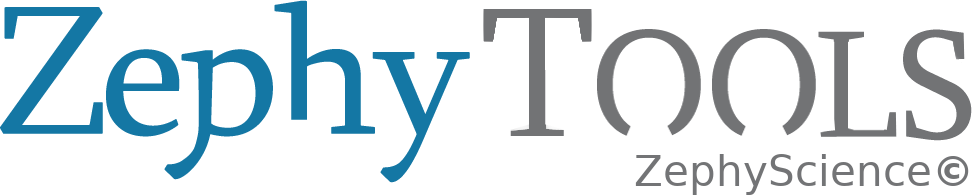安装说明¶
注解
以下说明适用于 20.08 版本。
安装过程需要从终端窗口运行一组命令行。使用“CTRL + ALT + T”组合键,可以在Ubuntu中打开终端窗口。
In this document, all the commands to be processed in terminal are formatted as below. The different command lines can easily be copy-pasted (line by line) from this document.
#####################################################
# This is the formatting for a terminal window.
# A sample command is given below (it has no effect).
#####################################################
echo ZephyCloud rocks!
输出:
ZephyCloud rocks!
警告
安装过程需要一些管理权限才能进行安装,命令行以“sudo”开头时,都会要求用户输入Ubuntu密码。
软件安装¶
下载择风大师安装包并解压缩。
You can download the latest installation archives from your ZephyCloud Dashboard.
配置和安装
接下来,我们默认档案已经被解压到到/ path / to / extracted / archive目录。 请在这个文件夹中打开终端,或者使用以下命令从目前的终端转到该终端:
cd /path/to/extracted/archive
通过运行符合你的Linux分配的配置bash脚本来安装所需的依赖包(请参阅 依赖包 以获取有关安装内容的详细信息):
Ubuntu:
sudo bash configure.sh
最后,运行以下命令来安装择风大师:
python2 install.py
默认情况下,择风大师安装在$ HOME / WRA /
启动择风大师
择风大师快捷方式已在您的桌面上成功创建。
择风大师也可以通过以下命令从终端窗口启动:
python2 ~/WRA/ZephyTOOLS_XX.XX/APPLI/BIN/MAIN.pyc
XX.XX 表示版本号 (例如. 20.08).
依赖包¶
择风大师的功能通常是基于其他的开源软件。
This section reports all packages which have to be installed for your machine to be able to run ZephyTOOLS, for informative purposes.
注解
通过使用安装包中可用的bash脚本轻松安装所有这些依赖项。
安装¶
以下所有依赖项都将使用sudo apt install命令(需要管理权限)进行安装,该命令后加上软件包的名称。
注意,您可以在该命令之后添加多个软件包名称,这样您就可以一次安装多个软件包。
| 库 | 描述 | 包名 |
|---|---|---|
| PyGTK | 用户库图形界面 | python-gtk2-dev |
| GtkSourceView (版本 2.10.1) | 开启图形界面文字编辑功能 | python-gtksourceview2 |
| gmsh | 非机构化网格生成器 | gmsh |
| TeX Live | 通过LaTeX生成pdf文档 | texlive-full 或精简版本: texlive-xetex texlive-lang-chinese texlive-lang-french texlive-lang-spanish texlive-math-extra cm-super dvipng texlive-fonts-recommended |
| GDAL | 处理地理参考系文件 | python-gdal |
| Paraview | 3D可视化 | paraview-python |
| binfmt | 支持额外二进制格式 | binfmt-support |
| webkit | 在图形界面显示html格式报告 | python-webkit [1] |
| 其他 | libgladeui-dev
python-gtkglext1
libcanberra-gtk-module
ffmpeg
inxi
python-poppler
gfortran-multilib
libgfortran3
xterm
curl |
注解
| [1] | 在最近的Ubuntu发行版中,python-webkit软件包在默认存储库中不再可用。 要访问它,您可能需要运行: wget http://archive.ubuntu.com/ubuntu/pool/universe/p/pywebkitgtk/python-webkit_1.1.8-3.1_amd64.deb
sudo apt-get update
|
pip安装¶
以下所有依赖项都将使用sudo pip install命令(需要管理权限)和软件包名称进行安装。请注意,您可以在该命令之后指定多个软件包名称,这样您就可以一次安装多个软件包。
注意,您可以在该命令之后添加多个软件包名称,这样您就可以一次安装多个软件包。
| 库 | 描述 | 包名 |
|---|---|---|
| NumPy | 号码, 字符串, 记录和面向对象的阵列处理 | numpy |
| Matplotlib | 在择风大师中生成线图 | matplotlib==2.2.2 --no-binary=matplotlib [2] |
| SciPy | Python中的科学库 | scipy |
| Sphinx | 生成文档与html报告 | docutils & sphinx |
| Pandas | 用于数据分析, 时间序列和统计学计算的强大架构 | pandas==0.24.2 |
| psutil | Python跨平台处理系统应用模块 | psutil |
| Shapely | 在笛卡尔坐标操作和分析地理物体 | shapely |
| Boto | Python亚马逊AWS开发工具 | boto |
| wget | Python下载 | wget |
| pysftp | Python SFTP 传输 | pysftp |
| slumber | ReSTful API 界面 | slumber |
| geopy | 地理编码web服务 | geopy |
| pyshp | ESRI SHP文件处理 | pyshp |
| simplekml | 处理谷歌地球kml格式 | simplekml |
| fiona | 地理信息系统文件输入/输出 | fiona |
| 地理信息反编码器 | 收集经纬度并输出最近的城镇 | reverse_geocoder |
注解
| [2] | 由于择风大师的图形用户界面使用的是gtk2,所以安装Matplotlib时需要使用这些选项来确保兼容性。 |
OpenFOAM¶
择风CFD使用OpenFOAM开源求解器作为软件CFD内核。 在安装择风大师之前必须安装OpenFOAM。
择风CFD仅与最新的OpenFOAM版本兼容,请不要使用任何其他以前版本的OpenFOAM。
所有用于运行CFD计算的机器都需要安装OpenFOAM:使用“外部计算”功能意味着OpenFOAM也将安装在外部机器上。
法律声明
此产品未获 OpenCFD 公司, OpenFOAM 软件的生产者及 OPENFOAM®和 OpenCFD®商标的拥有人的批准或认可。
注解
有关OpenFOAM软件的更多信息,请参阅OpenFOAM®网站http://www.openfoam.org。
OpenFOAM安装教程
可以使用apt软件包管理工具简单地安装OpenFOAM和ParaView。 用sudo执行以下命令时需要提供用户密码。
echo 'deb http://dl.openfoam.org/ubuntu artful main' >> /etc/apt/sources.list
sudo sh -c "wget -O - http://dl.openfoam.org/gpg.key | apt-key add -"
更新apt软件包列表以考虑新的下载存储库位置。
sudo apt update
安装OpenFOAM(名称中的4表示版本6.x),它也将paraviewopenfoam54作为依赖项安装。
sudo apt -y install openfoam6
新版OpenFOAM 和ParaView 现在安装在/ opt目录中。
注解
有关安装问题,请访问OpenFOAM®网站。
关于一些已安装的OpenFOAM版本
对于OpenFOAM和择风大师的老用户,请确保与以前安装的OpenFOAM版本取消关联。
注解
择风大师在开始之前不需要OpenFOAM路径,因此不需要指定源代码路径。 尽管如此,依然需要确保在编译最新的OpenFOAM之前没有其他以前的OpenFOAM版本自动获取。
使用以下命令检查 ~/.bashrc 文件:
gedit ~/.bashrc &
In the text editor, remove all the lines related to older versions of OpenFOAM. These lines can also become ignored by adding a “#” at the beginning of the corresponding line(s).
在〜/ .bashrc 文件中添加以下行:
source /opt/openfoam4/etc/bashrc
保存您的修改。
Windows用户¶
Windows 10¶
ZephyTOOLS’s windows version is based on the Windows Subsystem for Linux (WSL). The following requirements are necessary for the installation:
- Windows 10 with its latest updates (at least Fall Creator update).
- 8 GB of hard disk space on your C: drive.
- WSL enabled or admin-rights to enable it.
If you are working on an older version of Windows, you can consider using a Virtual Box.
Download the ZephyTOOLS.XX.XX.installer.exe file from your ZephyCloud Dashboard. (XX.XX being the version of ZephyTOOLS).
Execute the file and follow the instructions. The installer is able to manage several parallel ZephyTools installations.
Review the license terms and click “I Agree” to continue.
You can choose to install ZephyTOOLS just for you, or for all computer’s users.
Decide which component you want to include in the installation, by checking them (Start Menu shortcut, Desktop shortcut).
Choose the location of ZephyTOOLS. By default, it will be installed at C:\Program Files\ZephyTOOLS\XX.XX. Then click on Install.
注解
Special actions
The Windows version has two special actions, accessible on right-click from the taskbar:
- Force quit: kill the application the hard way. It can be useful if the software freezes.
- Show logs: Open the .cache/zephytools/zephytools.log file located in the user home folder. It can be useful to report bugs.
Virtual Box¶
Here is how to set up a virtual Ubuntu environment to host ZephyTOOLS on any Windows version.
Install Oracle VM Virtual Box: Download the installation package on Virtual Box Website (choose the latest version).
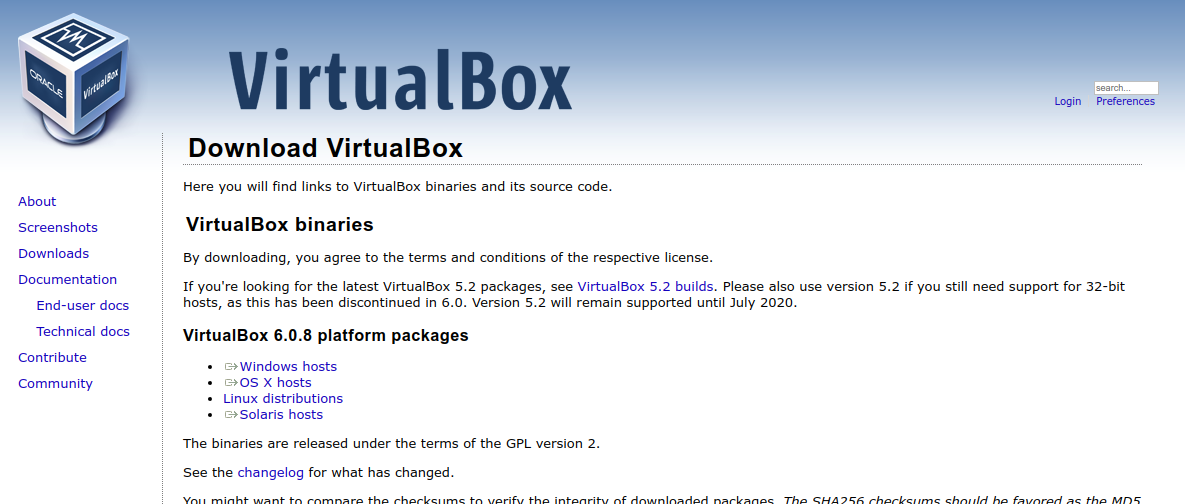
Download the *.ova file provided by your ZephyScience contact.
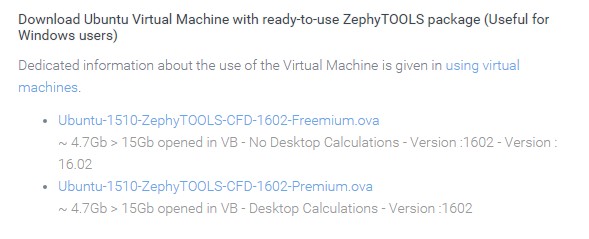
Import the Virtual Box: from File -> Import Appliance, Select the downloaded file.
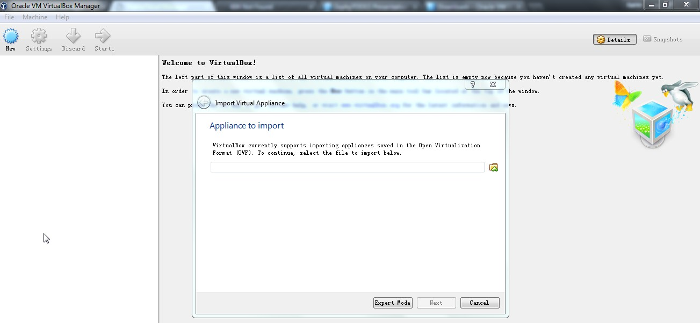
确保可以在您的客户操作系统上访问互联网。
You can now log on ZephyTOOLS using the icon on your Desktop.
注解
客户操作系统的登录名为zephy, 密码为cloud
答疑¶
如何在子菜单中获取图标?
gsettings set org.gnome.desktop.interface menus-have-icons true
Replace default Ubuntu shortcut for Head Up Display feature
此功能对择风大师没有用。它还干扰了择风大师快捷系统。ALT 键应该能够被ZephyTOOLS自由地使用。在系统设置-键盘面板设置中, 它可以用 ALT+F3来替换 。
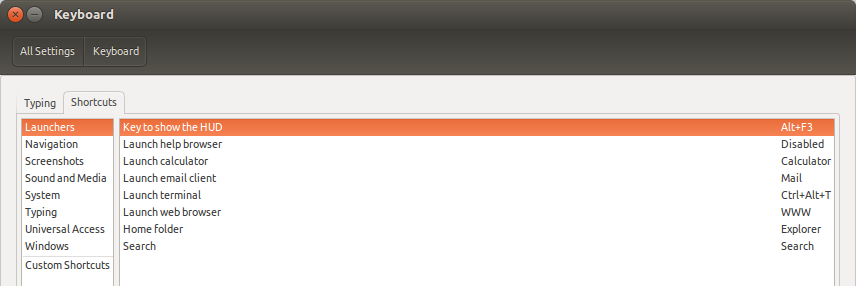
禁用IBus键盘输入法系统
在“系统设置 - 语言支持”面板中,从“IBus”切换到“无”。
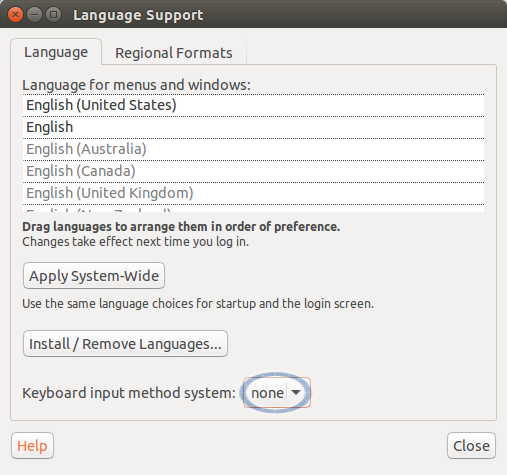
卸载¶
How to uninstall on Linux
直接删除home路径下的WRA文件夹即可卸载择风大师
rm -r WRA/ZephyTOOLS_XX.XX/
XX.XX 表示版本号 (例如. 20.08).
How to uninstall on Windows
On Windows, you can uninstall ZephyTOOLS from the Application Management page. You can also suppress the ZephyTOOLS folder under C:Programs and the WRA folder under C:Users.