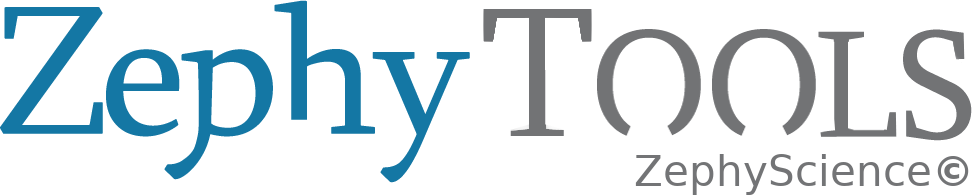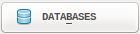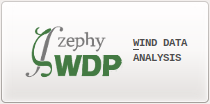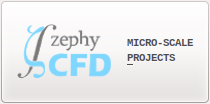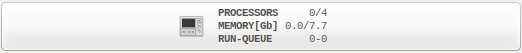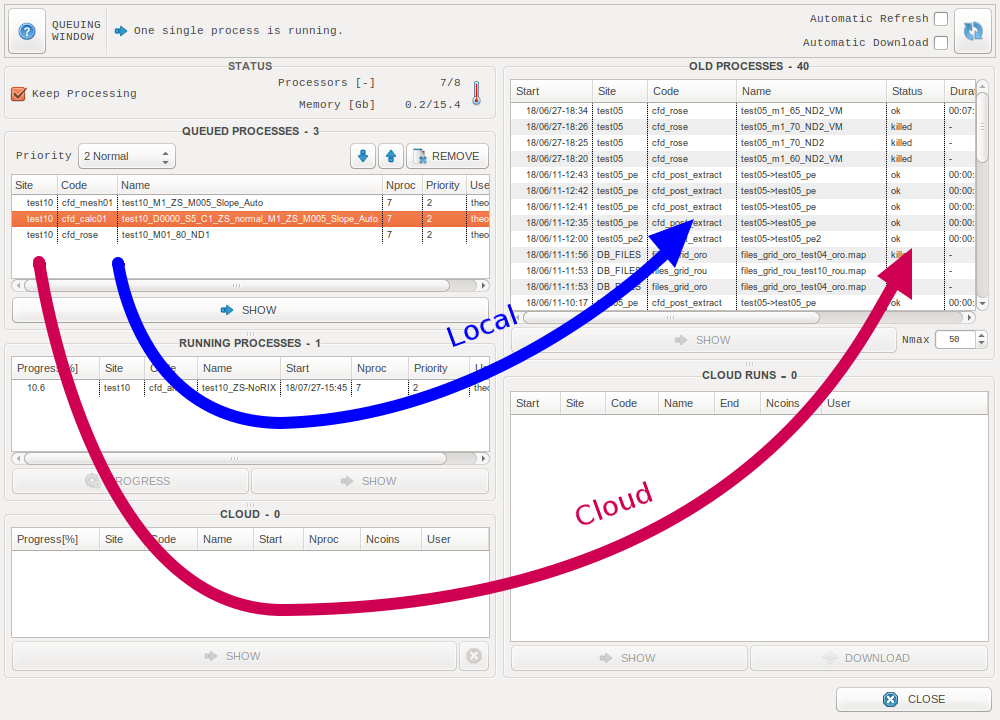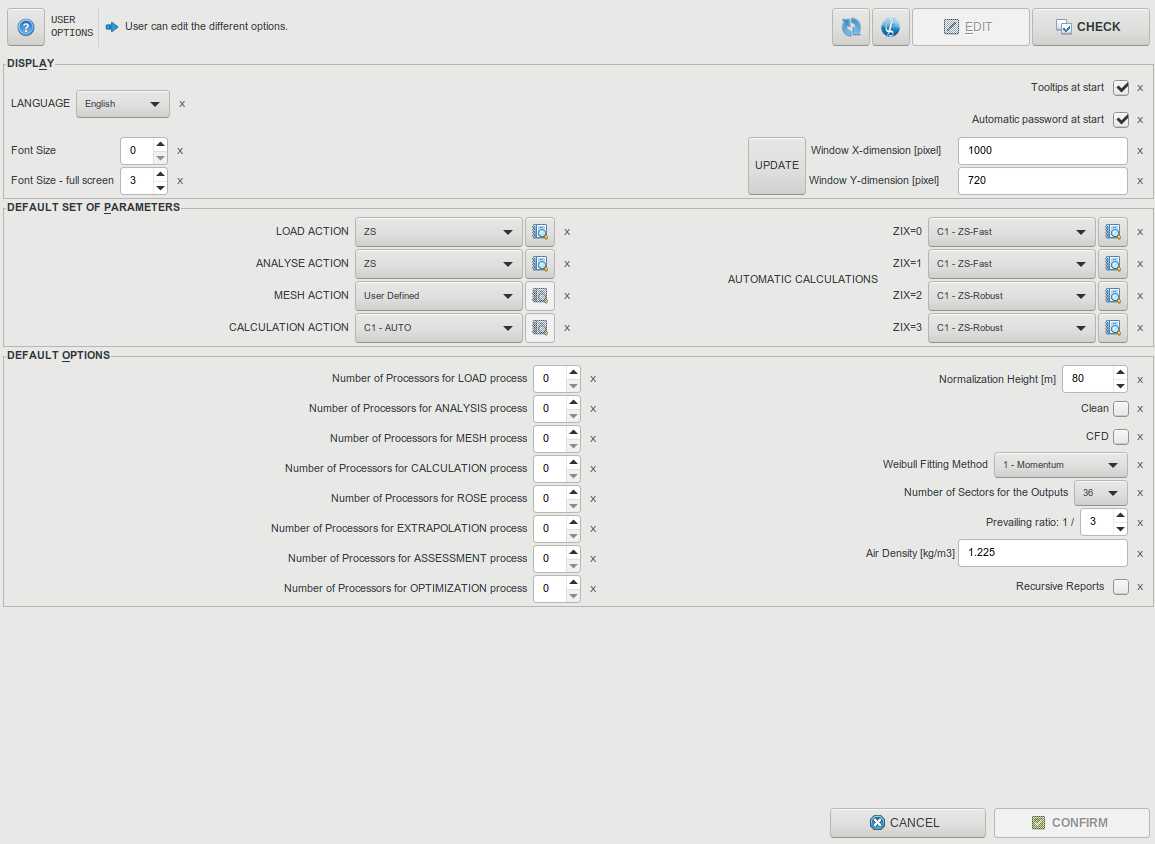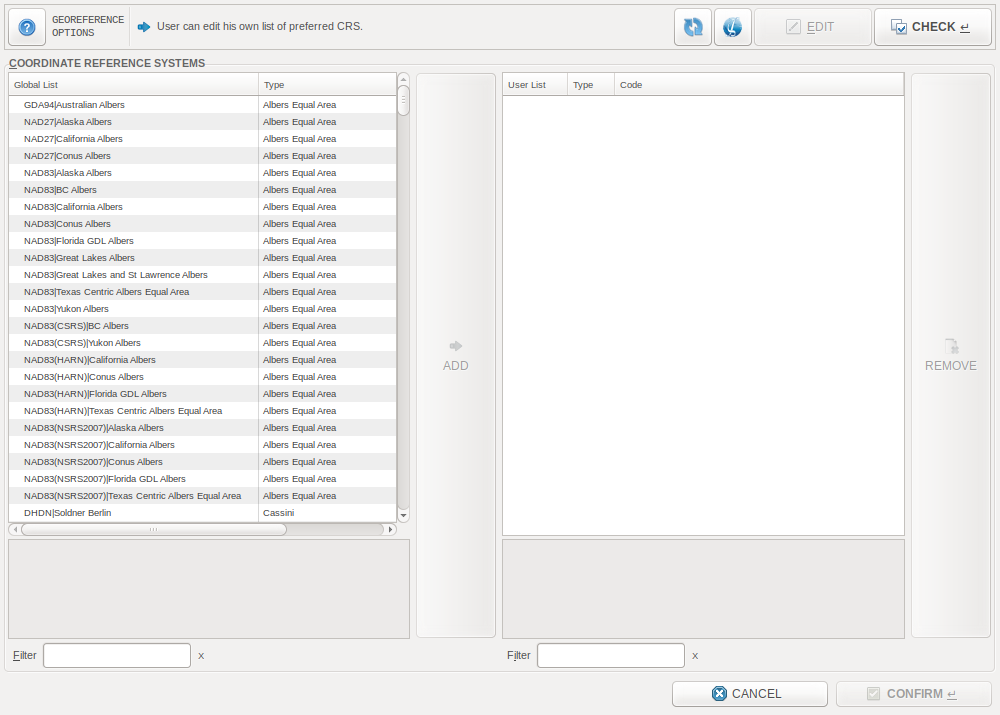全局设置和界面¶
连接¶
连接窗口可以连接到择风大师的图形用户界面(GUI)。
这是软件的开始窗口。 每次启动软件时,该窗口都会自动打开。
一旦用户断开图形用户界面,它就会再次显示。
用户注册¶

Once ZephyTOOLS is opened, click on NEW to register your account. You will be redirected to the New User window, which allows adding a new user to users database.
Choose the Server (Europe or China) according to your geographical localization. Enter the Username and the Password you were given.
当你点击确认时,数据库会识别你的账户。
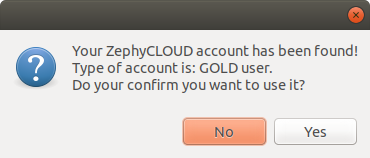
如果账户没有识别,则无法使用云计算。
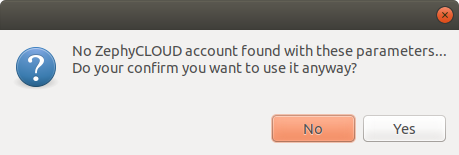
注解
可以保存用户密码以避免每次连接输入密码(参见用户首选项 用户偏好)。
软件设置¶
语言选择
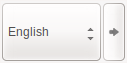
通过这个图标选择您需要的语言。
As of now, the main supported languages are English and Chinese. Spanish and French versions are actually still mostly written in English. Even the Chinese version contains several English fields. Hence, it is preferable for the user to have some notions of English in order to use ZephyTOOLS.
云连接

这个可以根据您的需要进行云连接,当互联网连接缓慢或大量进程在云上启动时,可以取消云连接使软件运行和工作更加顺畅。
用户信息

使用此按钮可以获得该用户账户的一些信息:
数据文件的数量,参数集的数量,择风CFD项目的数量以及内存使用情况。
删除用户

使用此按钮可删除选定的用户帐户。
如果帐户仍包含一些项目或文件,该账户就就无法删除。
设备配置
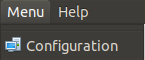
使用此按钮访问配置窗口。 这个按钮也可以从主窗口访问。
“配置”窗口为您提供有关硬件的信息,并让您设置一些有关自动软件更新和SFTP文件共享的选项。
界面概述¶
窗口的中心嵌入了 择风云 的访问途径,如果没有互联网连接则访问文档。
用户偏好¶

可以从此菜单栏按钮访问和配置多个用户选项。
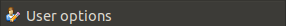
|
The General options window gives access to several options such as default processing parameters, graphical aspect, automatic password… |
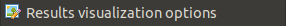
|
The Visualizations options window gives access to several options regarding data visualizations. |

|
The Reports options window gives access to several options regarding report style. |
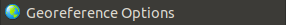
|
The Georeference options window lets you select the georeferences available for your projects from a large database set. |

|
文件夹路径窗口允许您设置用于导入和导出文件的默认文件夹。 |
列队管理¶
择风大师允许同时列队不同类型的任务,使用户可以一次配置整个项目。 然后,从该窗口可以管理不同任务的优先级并观察硬件占用状态。
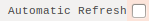
|
Will check every 1 minute if there is a change in the processes status, and refresh the window accordingly. |
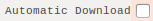
|
当云结果完成时会自动下载。 |
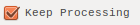
|
取消勾选它来停止自动启动队列进程。 |
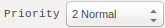
|
用0到4给选择的进程设置一个优先级,0代表最高优先级,。0表示会立即启动进程,它可能会造成很多处理器共享。 |

|
可以重新将队列排序,也可以将进程从中移除。 |

|
在择风大师中打开选择的进程位置。 |

|
打开选择的进程的监视窗口。 |

|
下载云结果。 |
Local processes will go through the lists QUEUED->LOCAL RUNNING->OLD. Cloud processes will go through the lists QUEUED->LOCAL RUNNING(when uploading data)->CLOUD RUNNING->CLOUD ENDED-> OLD.
ZephyCloud¶
择风大师可直接访问AZIUGO(飔云)的云计算平台择风云。 用它来绕过所有的硬件限制!
注解
Data Confidentiality
The data uploaded through to ZephyCloud will be encrypted and only relative coordinates will be uploaded in order to construct a confidential model. Climatology data will not be uploaded since they are not used in CFD calculations.
择风币¶
择风云从云服务提供商处租用在线机器,并尽可能使择风大师用户可以使用它们。
由于租用在线机器不是免费的,因此用户必须购买和使用云信用才能获得即付即用的择风云访问权限。 这些云信用被称为择风币。
The ZephyCoins (Ƶ) Currency System is fairly simple… All Ƶ have the same purchase price but different core-hour values depending on the type of account you have:
- Gold Users : All your Ƶ are Gold Coins
- Free Users : All your Ƶ are Bronze Coins
1 GOLD Ƶ = 5 BRONZE Ƶ
A Gold user will therefore use 5 times less Coins for the same Cloud calculation. The type of account you have depends on what annual plan you subscribed to (cf. Plan & Pricing).
我们的大部分云服务都根据租用的类型,租用的机器数量以及租用时间(按分钟计)进行计费。 这种价格以每小时择风币来表示的。
控制面板¶
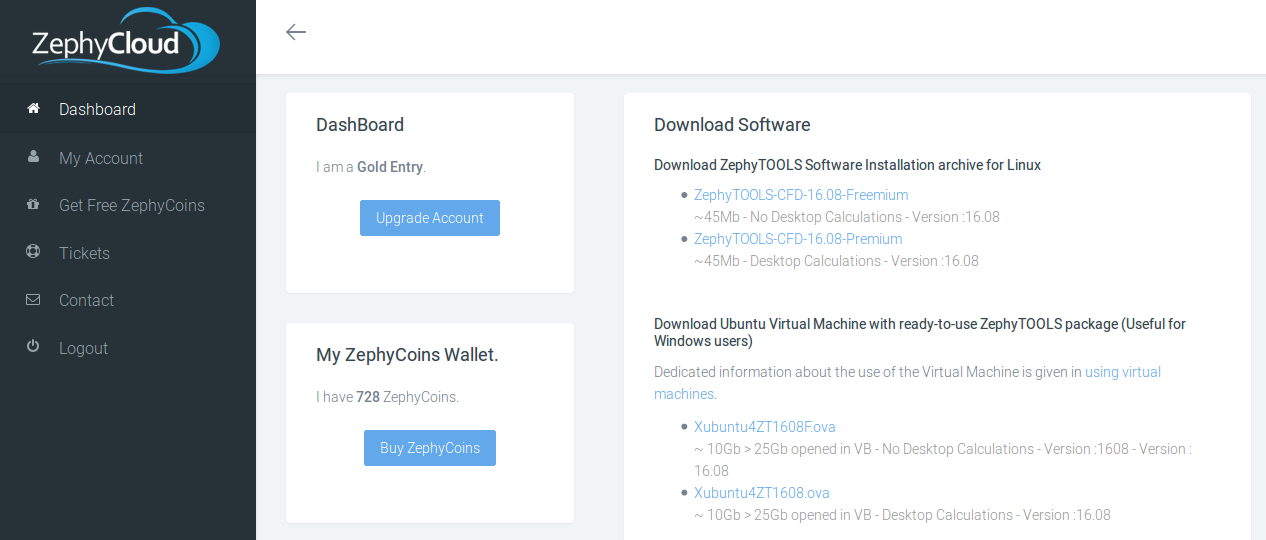
控制面板连接窗口
从您的控制面板中,您可以管理您的账户并下单购买择风币。 除了择风大师主窗口之外,还可以从任何Web浏览器访问: dashboard.zephycloud.com
注解
对于控制面板,应使用已注册的用户名以及提供的密码登录。
当择风云用户连接到择风大师时,连接设置会自动填充,这样用户只需点击登录按钮即可访问控制面板。
配置和定价¶

|
打开用户的云控制面板。 |

|
自动优化云配置来降低成本。 |

|
自动优化云配置来减少时间。 |

|
Displays all parameters to set them manually. |
启动云上的进程时,用户要指定一些影响预期时间和价格的参数。有四个要设置的参数:
- 1.云供应者:需要向云供应者租用机器。可以的话,我们建议选择和你在相同地理区域的供应者。
- 2.计算实例:使用的机器类型。可使用的类型在说明中从低到高,从左到右呈现。每一个都会呈现不同的价格,显示的总价格在窗口的左上角呈现。
- 集群配置:使用的机器数量,总价格也会相应地更新。
- 特定价格:我们可能更想使用Spot实例而不是标准价格,因为它便宜两倍。而缺点是云供应者在紧急需要它们时,保留随时取回云实例的权利。实际上除了圣诞节和情人节,这很少会发生。Zephy-Science 和 ZephyCloud不能保证Spot实例的可靠性。
存储扣费¶
Each cloud process implies to store online its results, which brings a small recurrent cost for the user as long as they do not unlink their project from the cloud. This is a weekly cost which is invoiced every Monday. The cost of the cloud storage is as following:
| ANALYSE | 0.1 ZC per analyse process |
| MESH | 0.05 ZC per mesh |
| CALCULATION | 0.05 ZC per direction |
| ROSE | 0.05 ZC per rose |
| EXTRAPOLATION | 0.05 ZC per extrapolation |
| ASSESS | 0.05 ZC per assessment process |
You can clear the projects from the cloud whenever you want. Check out the ZephyCFD documentation on how to delete a project or specific processes from ZephyCloud. The weekly fee is stopped as soon as the corresponding calculations are removed from the cloud.
常规选项¶
图形用户界面缩放
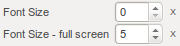
择风大师允许用户缩放文本和按钮的大小以最适合屏幕分辨率。 0是默认大小,其上面的任何数字都会相应地缩放图形界面。
它分别接受两种不同的窗口和全屏模式设置。 默认情况下,全屏缩放设置为5。
注解
使用F11可以在窗口模式和全屏模式之间切换。
Default set of parameters
The user can define, for several tabs (Load, Analyse, Mesh, Calculate), which set of parameters will be automatically proposed. For the Calculate tab, it is also possible to preselect the solver parameter corresponding to a ZIX value.