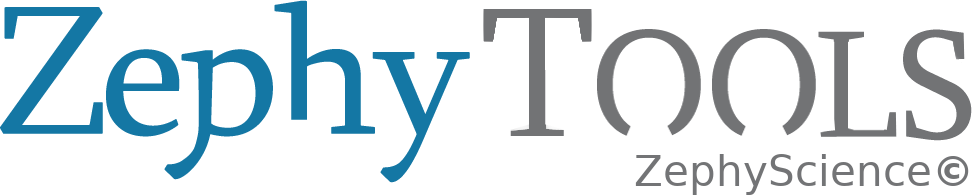常见问题¶
Questions about the Cloud:¶
What is the difference between SPOT and Standard calculations?
SPOT calculations use half as much ZephyCoins (ZC) as Standard calculations. However, SPOT calculations can be shut down by the cloud provider in times of high internal demand. From experience, this can occur occasionally and for brief time intervals. In general, SPOT calculations should be avoided if:
- your calculations are about to run for a long period of time
- you are about to launch a lot of calculations at the same time, as this increases the probability that some of them will be shut down.
Will my calculations be saved if I run out of ZephyCoins before they are finished?
For now, calculations in the Cloud are killed if not enough ZephyCoins are on the account. You must therefore either ensure you pause your calculations before you run out of coins, or make sure you have enough before starting your calculations. We are working on a solution to allow calculations to run until completion even though the user ran out of ZC.
Can I run a project partly in the Cloud and partly on my computer?
Yes, but the ANALYSE step will have to be performed in the cloud. Once its results are downloaded, the MESH and CALCULATE steps can be performed either locally or on the cloud. to perform local calculations on a cloud mesh, you have to download the mesh first. All subsequent steps (ROSE, EXTRAPOLATE, ASSESS) are done locally.
Can different users use the same account at the same time on different machines?
Yes, and that is a benefit of license-free software: you are unrestricted in the amount of machines running simultaneously with the same account. This is also very important for ZephyCloud to be able to implement parallel burst cloud computing.
How do I know which machine (number of processors, RAM) to use for a specific calculation?
ZephyTOOLS will automatically suggest the most suited machine for a specific calculation, based on mesh size, complexity, calculations parameters…
You can decide whether this choice should be made based on:
by clicking the corresponding symbols on the top right corner of the Cloud calculation setup interface.
You can however always choose your own configuration if you need to control your setup yourself.
Questions about input files:¶
How do I use the topography databases for a project?
The orography and roughness data is stored in units of geographical “tiles” in our database. When you start a new project, add all your input files the usual way (georeference, climatology, generators, configuration files…). However, set Orography type to Terrain and Roughness type to Heterogeneous, and change their Input Source to the database you wish to use. ZephyTOOLS will then automatically download the appropriate number of tiles from the database to cover the whole project and the surrounding area to account for the entire meshing domain. Note that tiles which have already been downloaded can be reused for other projects.
Can I merge my own topography files with the database files?
Yes. Once you’ve started a new project using the database and completed the LOAD stage, you will be able to export the generated input files.

The generated .xyz and .xyr files for orography and roughness can then be imported the usual way in the Input Files. You then select multiple orography files and right-click to access the “Orography Merge” option. You must then define which file has priority over the other when they overlap.
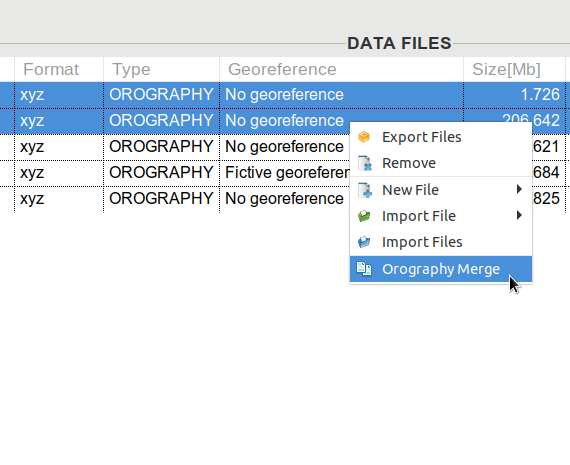
What is the difference between .zsvd and .zsvds formats?
.zsvds files have an extra column to add the standard deviation of wind speed measurements. This allows to extrapolate Turbulence Intensity (TI) in the EXTRAPOLATE step, which are especially useful for site suitability studies according to IEC standards.
How does the resolution of the topography files influence the meshing?
It is important to remember that the default finest cell resolution for the fine mesh option is 25m. Therefore high definition orography files with 1m resolution near the points of interest will not improve meshing accuracy and only unnecessarily load and slow down your machine. In general, the topography resolutions provided in our own database (20 to 25m) show satisfactory results.
Questions about ZephyCFD:¶
How can I have multiple user-defined parameters for my meshing and calculations steps?
Go to the “Parameters” tab in the ZephyTOOLS main menu. There you will be able to define your custom-built parameters for each steps. They will then automatically appear in the drop-down list for parameters in your project.
Can projects done in older versions of ZephyTOOLS be opened and changed in later versions? | Yes, thanks to its retrocompatibility feature, ZephyTOOLS allows to export projects from older versions (from the ZephyCFD menu). | This will then create a .zsfdb file which can be imported to the latest ZephyTOOLS version with the IMPORT button in the ZephyCFD main menu.
Questions about ZephyWDP:¶
What formats can I use for my input files?
The supported formats are outlined in 支持的格式, however if your file type is not in the list you can customise it to fit the right format by following the steps outlined in 自定义格式.
Can’t find the answer to your question?¶
You can create a new Ticket on your ZephyCloud account to ask for support regarding the use of ZephyTOOLS.