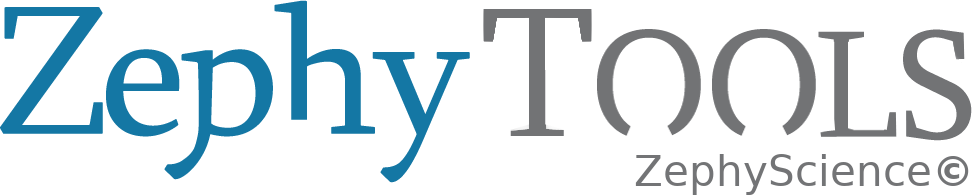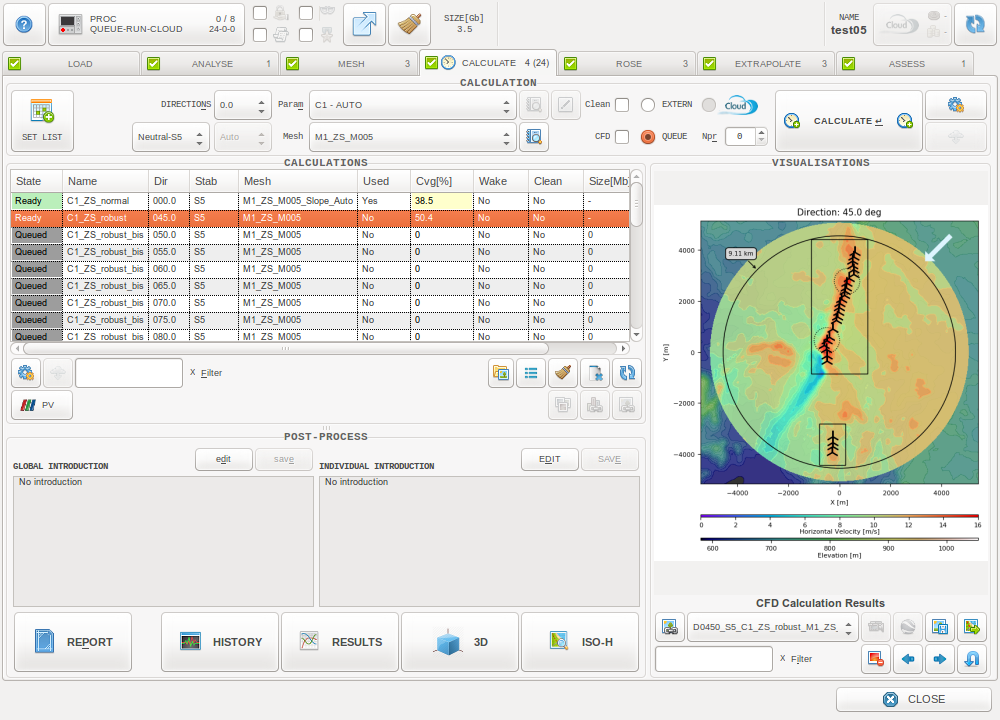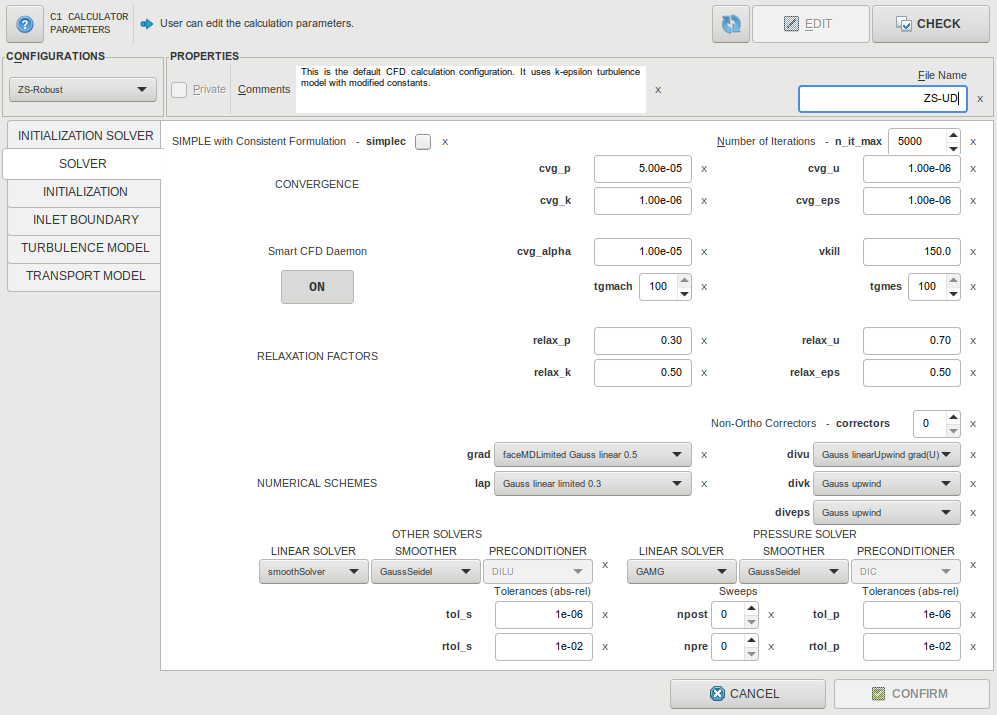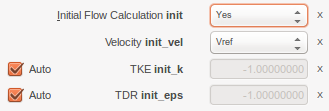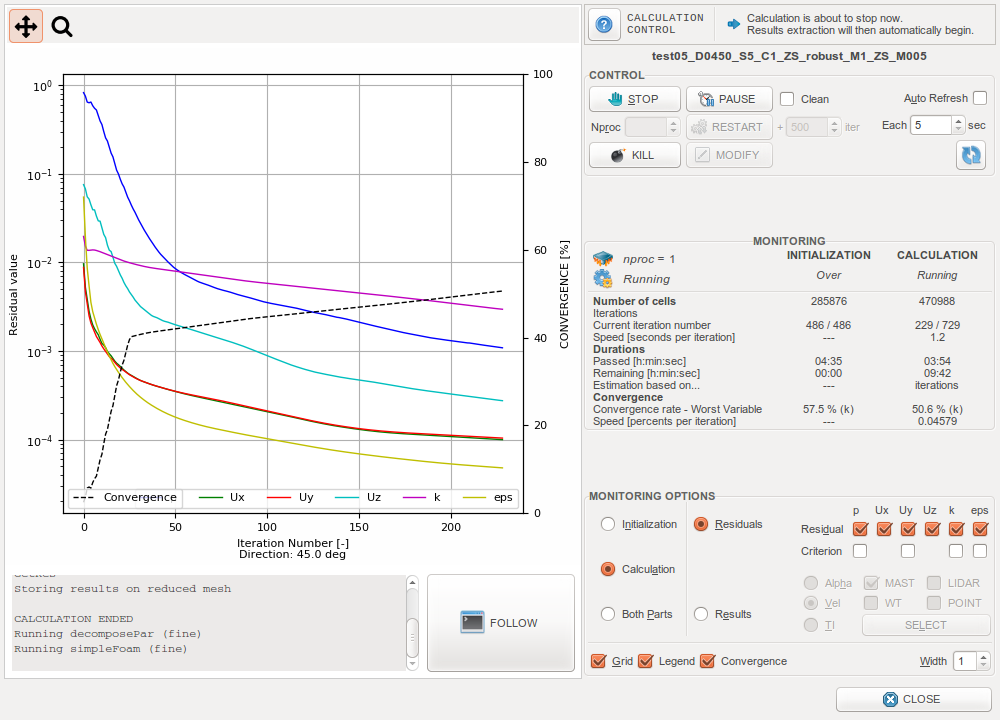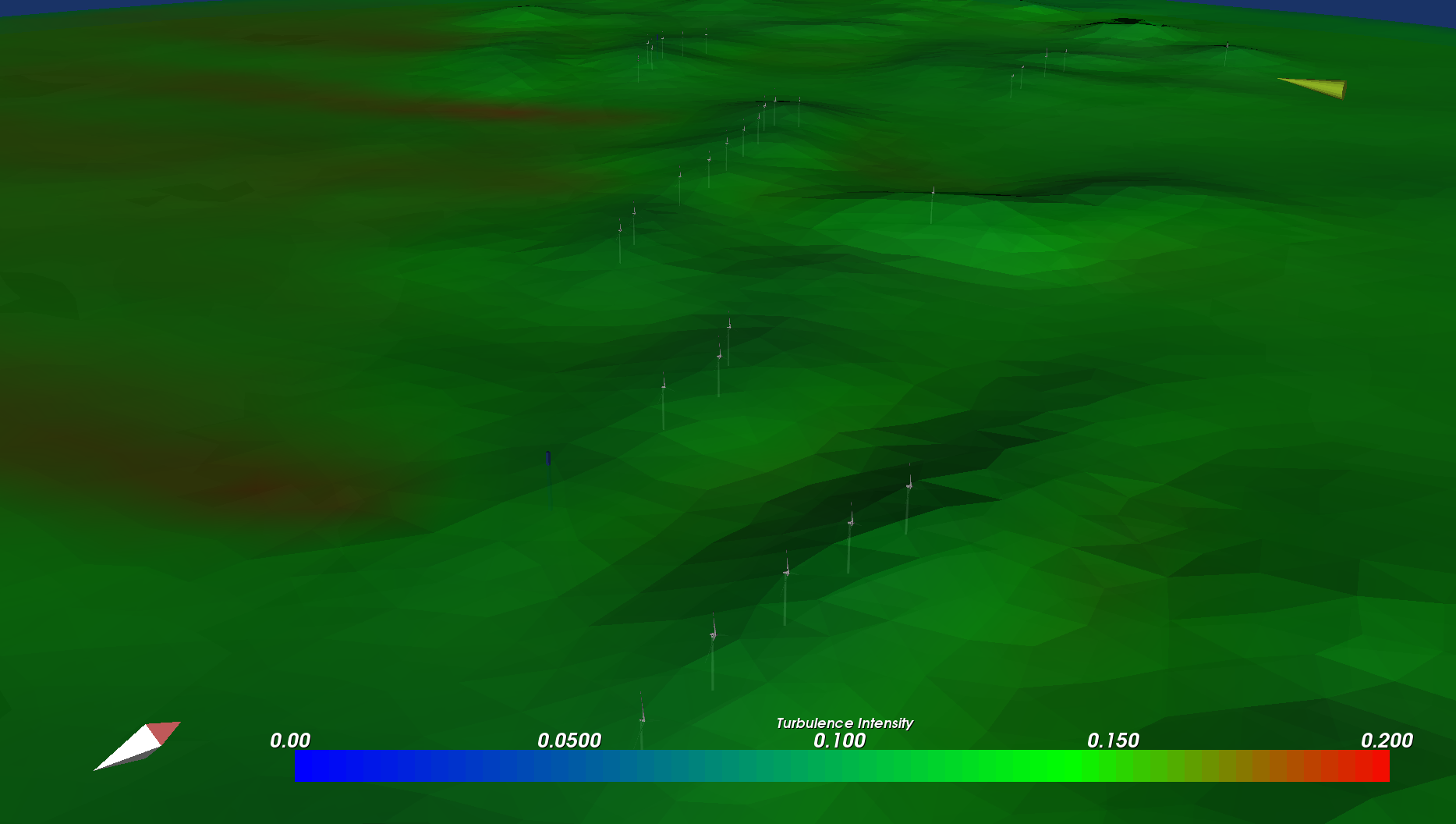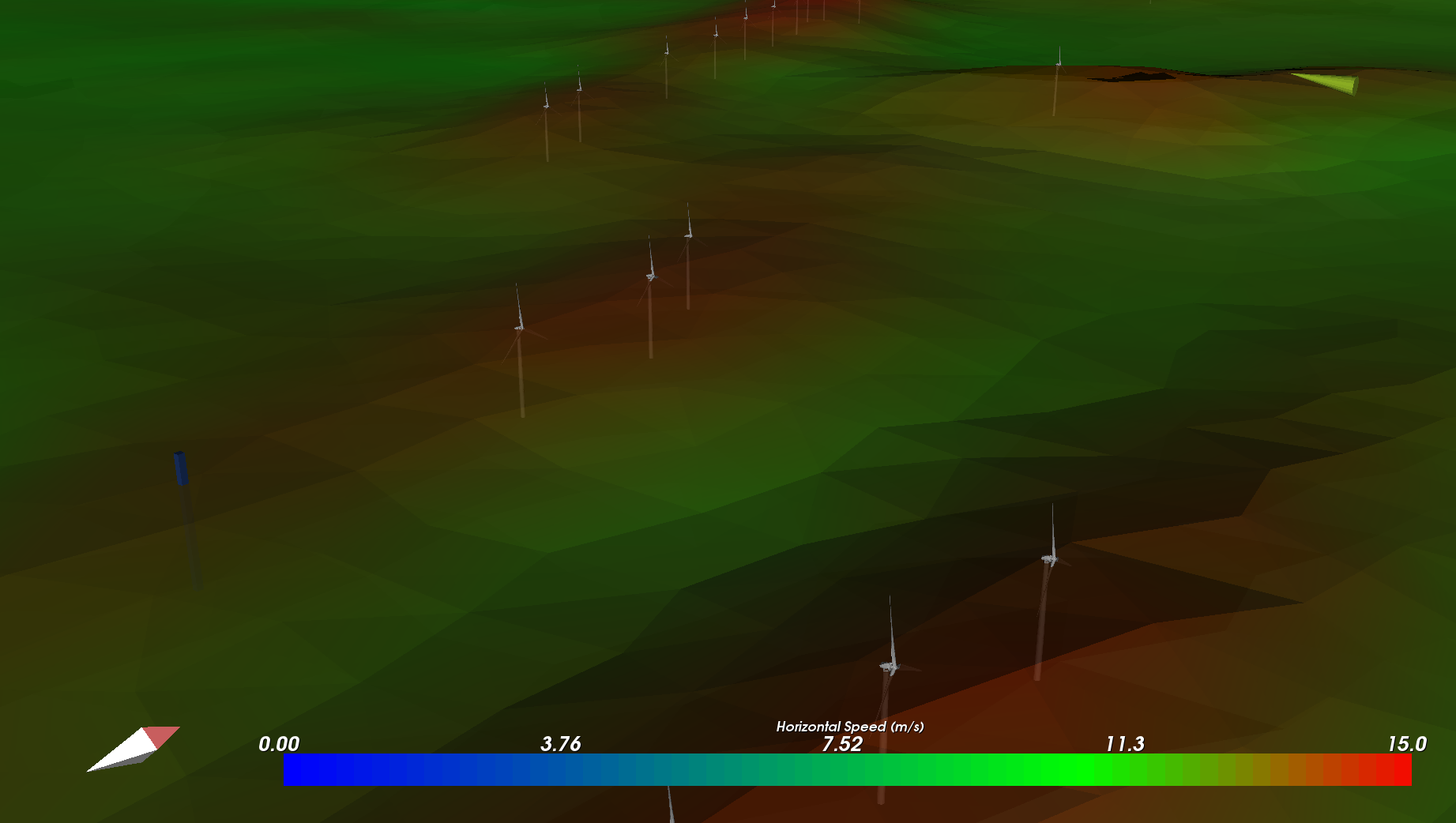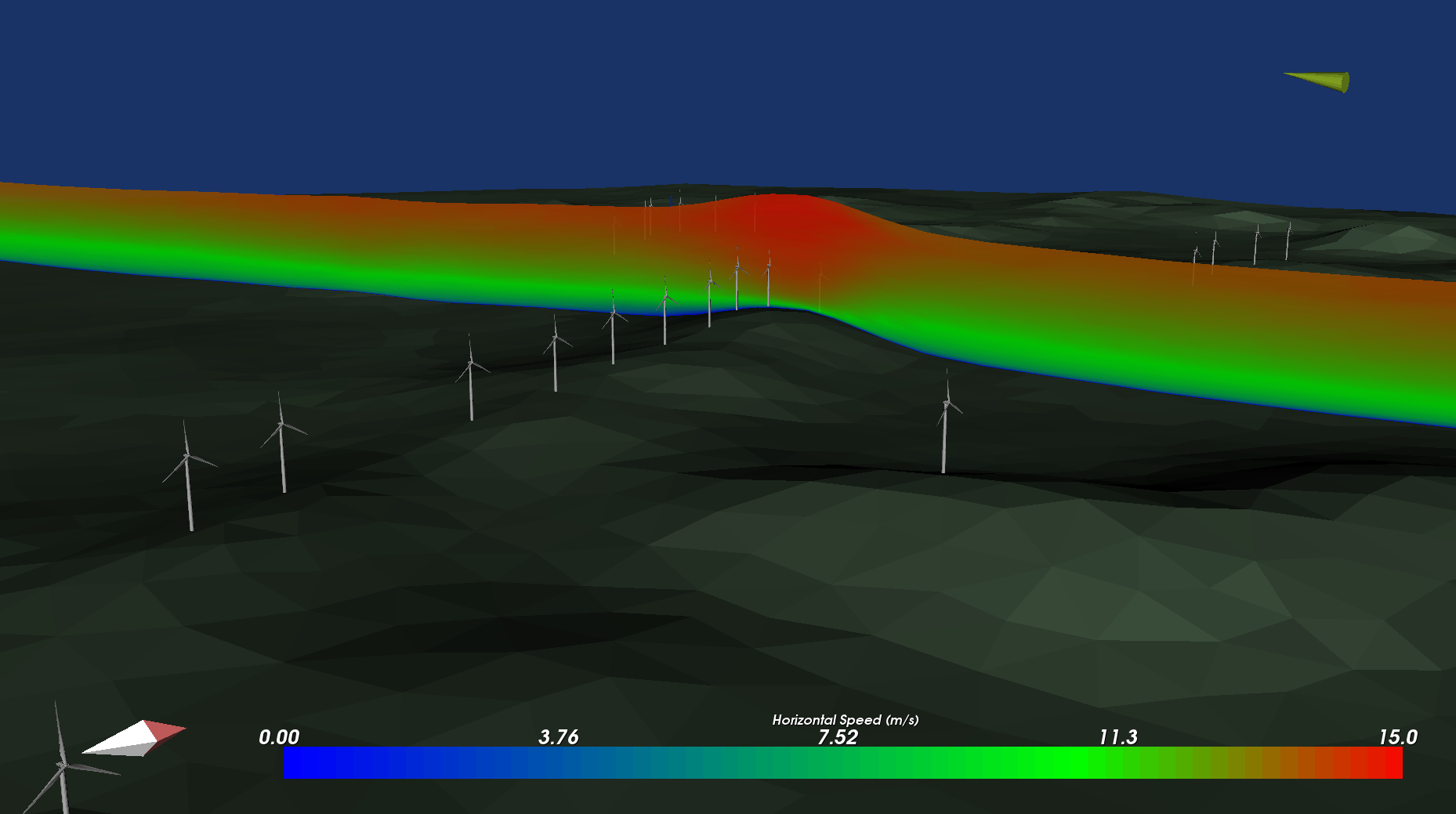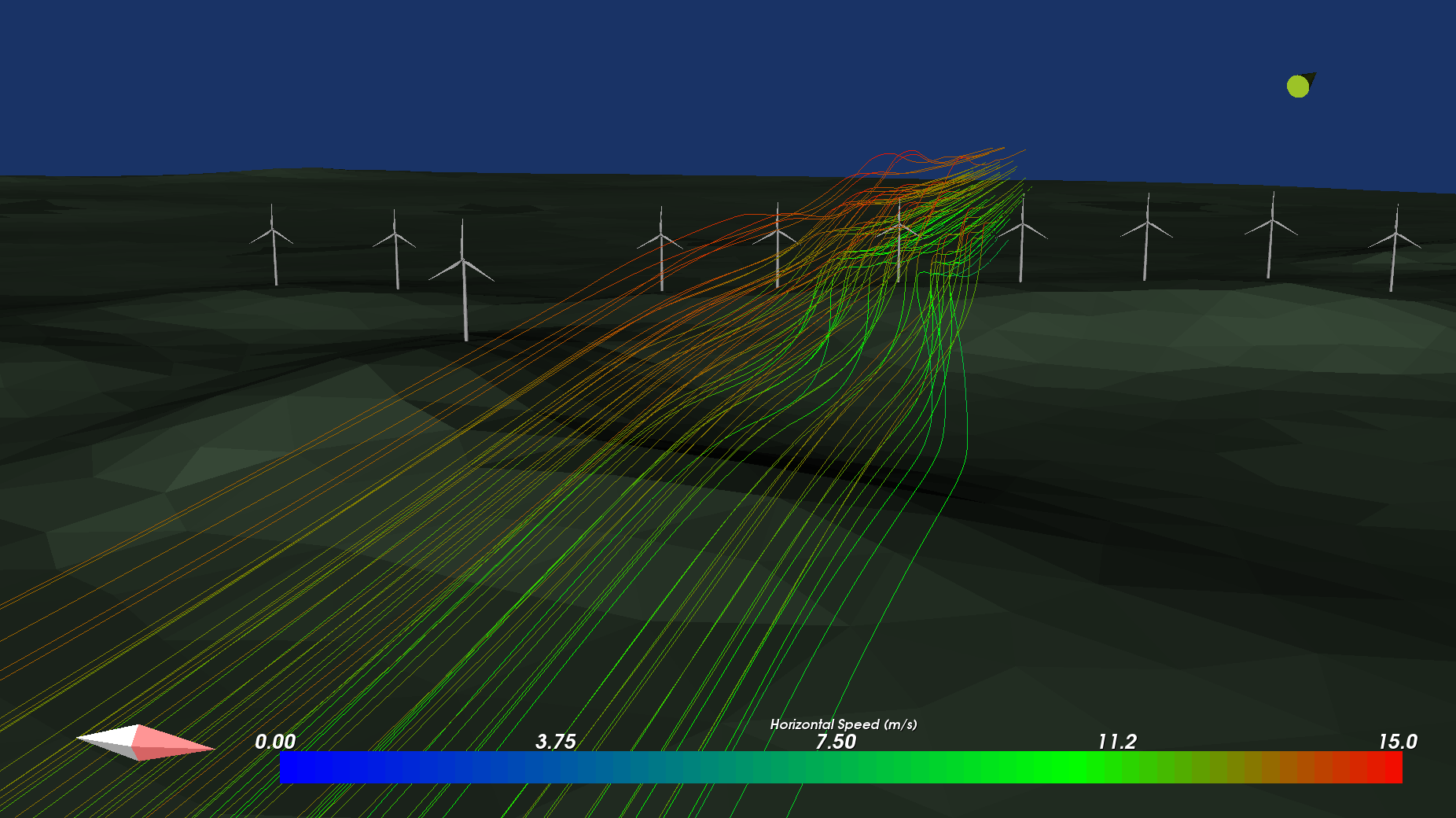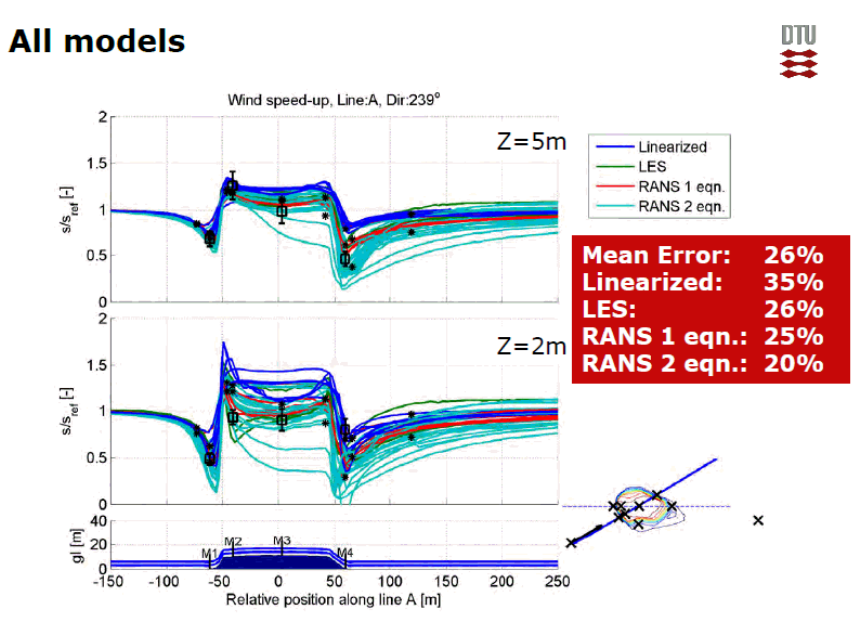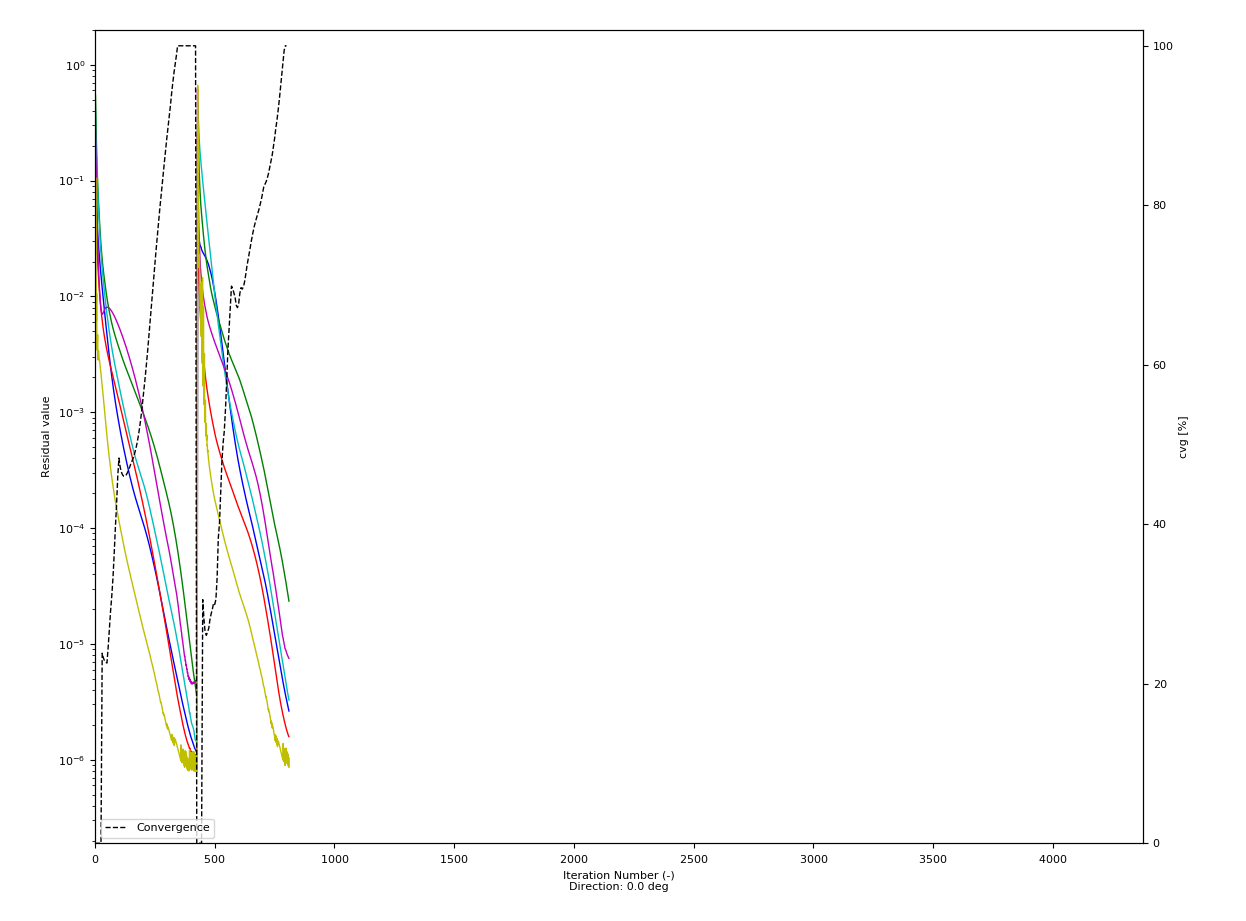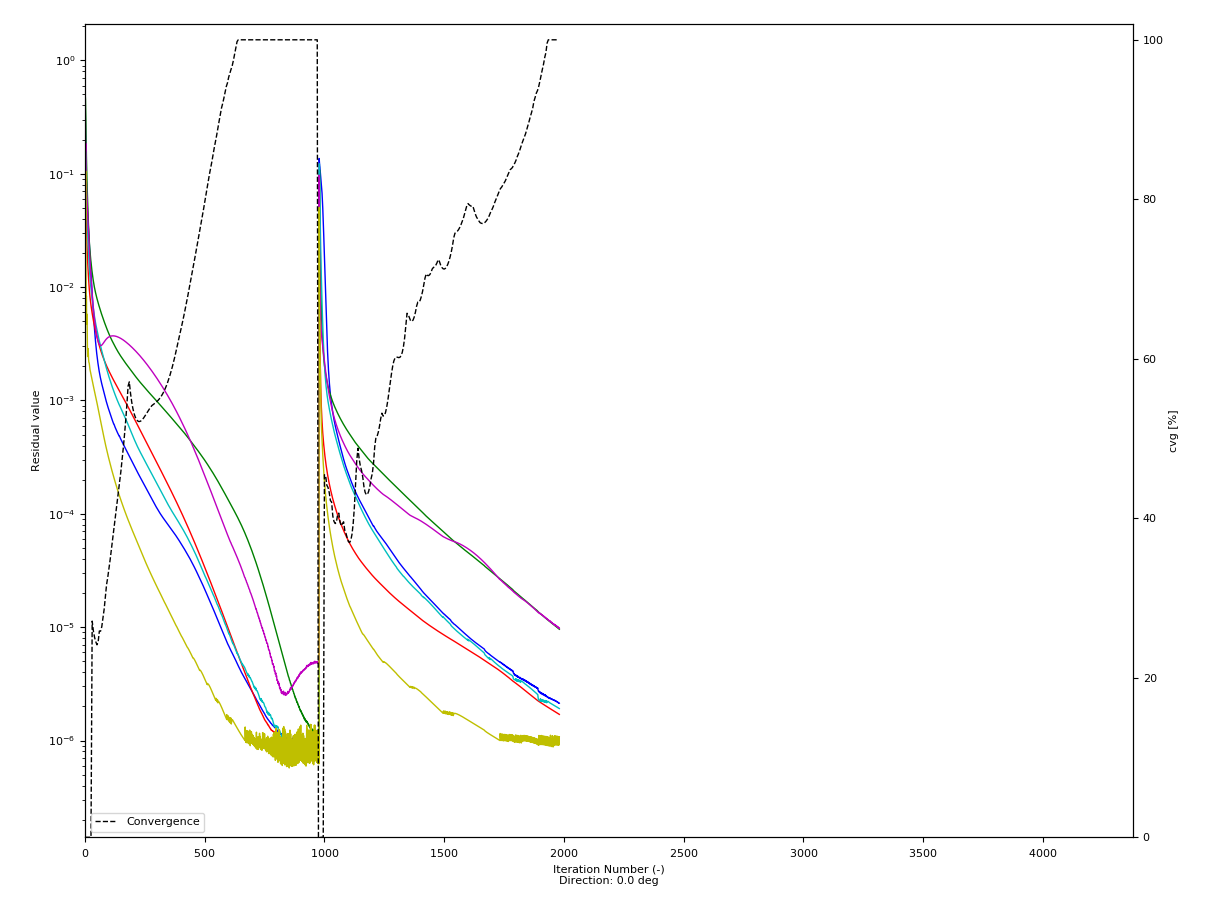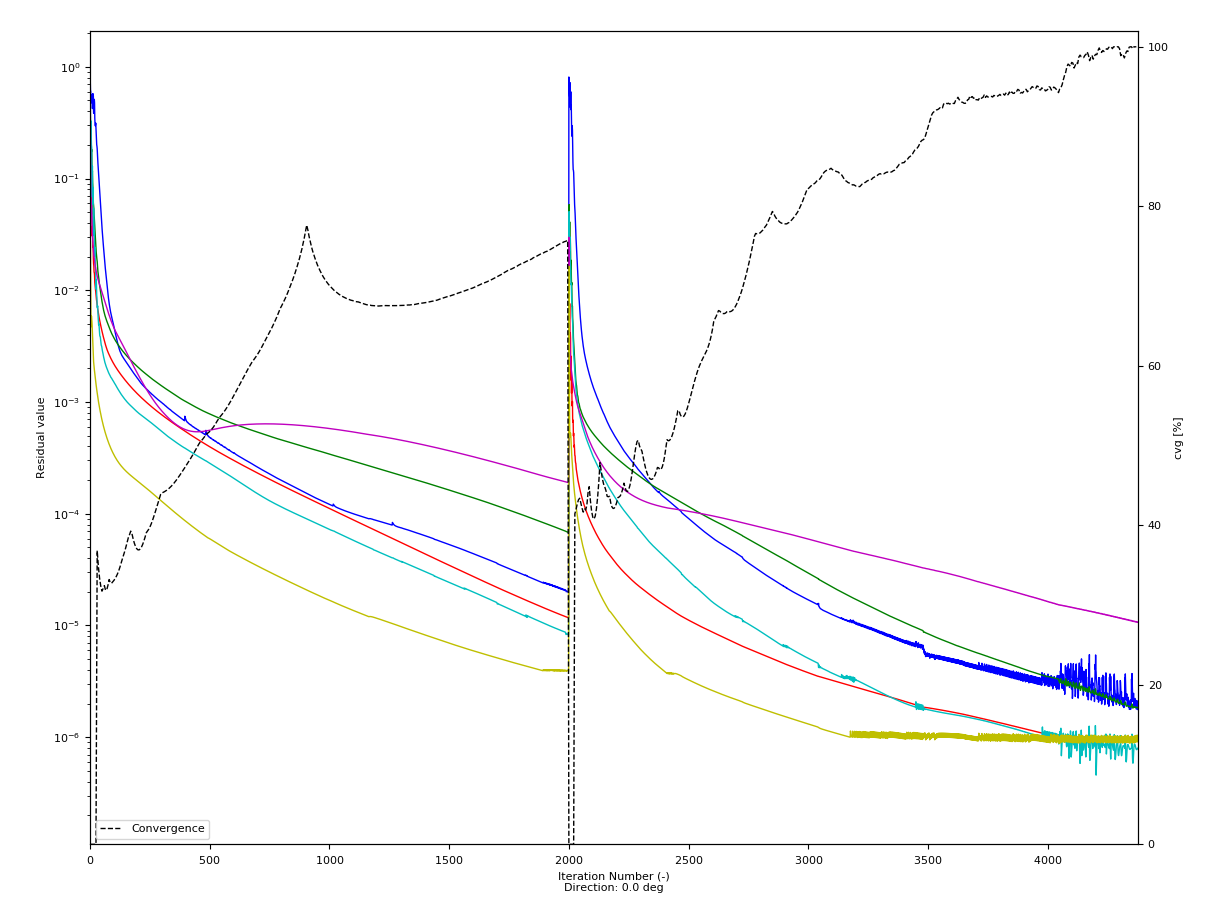计算选项卡¶
进程选项¶

选择将运行CFD模拟的方向。 这可以通过以下方式完成:
- 在组合框中选择单个方向。
- 在组合框中选择“Rose”以自动覆盖所有风能玫瑰图。 可以在右侧的第二个组合框中选择要考虑的扇区数。
- Setting an automatic or custom direction list from a dedicated interface accessible with the SET LIST button (cf. Direction List).
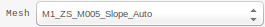
选择将运行CFD模拟的网格。 将列出为该项目生成的所有网格

勾选”清理” 以在计算结束时自动 清理 计算.
勾选”CFD”以存储额外的CFD结果变量: 速度, 垂直速度, 湍动能, 湍流耗散率, 湍流粘滞压强.
默认不激活这些选项, 可以通过i修改 用户偏好 来改变默认参数.
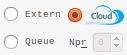
定义运行类型。 对于本地类型,定义用于CFD模拟的处理器数量。 Nproc 0将自动考虑最大可用资源(=总CPU数 - 1)
Direction List¶
From this window the user can define a List of Directions on which to launch calculations. By default, ZephyCFD tries to make an automatic selection. It is then possible to customize it.
Automatic selection
This automatic selection is performed only if the two default meshes (“ZS-Fine” and “ZS-Coarse”) have been generated. This can be achieved for example by using the Automatic Run option in the MESH Tab (cf. Automatic Run).
This is based on the input climatology analysis and chooses by default 52 directions: 26 on the fine mesh for predominant and highly-predominant directions, and 26 on the coarse mesh for non-predominant directions.
The predominant and non-predominant directions are defined by calculating the wind power density on 20°-wide sectors. Any direction within one of the four sectors with highest wind power density is considered predominant. For these predominant directions, the algorithm selects one every 4° to be calculated. Any direction within the other sectors is considered non-predominant. For these non-predominant directions, the algorithm selects one every 10° to be calculated.
The highly-predominant directions are defined by calculating the wind power density on 5°-wide sectors. Any direction within one of the four sectors with highest wind power density is considered highly-predominant. For these highly-predominant directions, the algorithm selects one every 2° to be calculated.
Custom selection
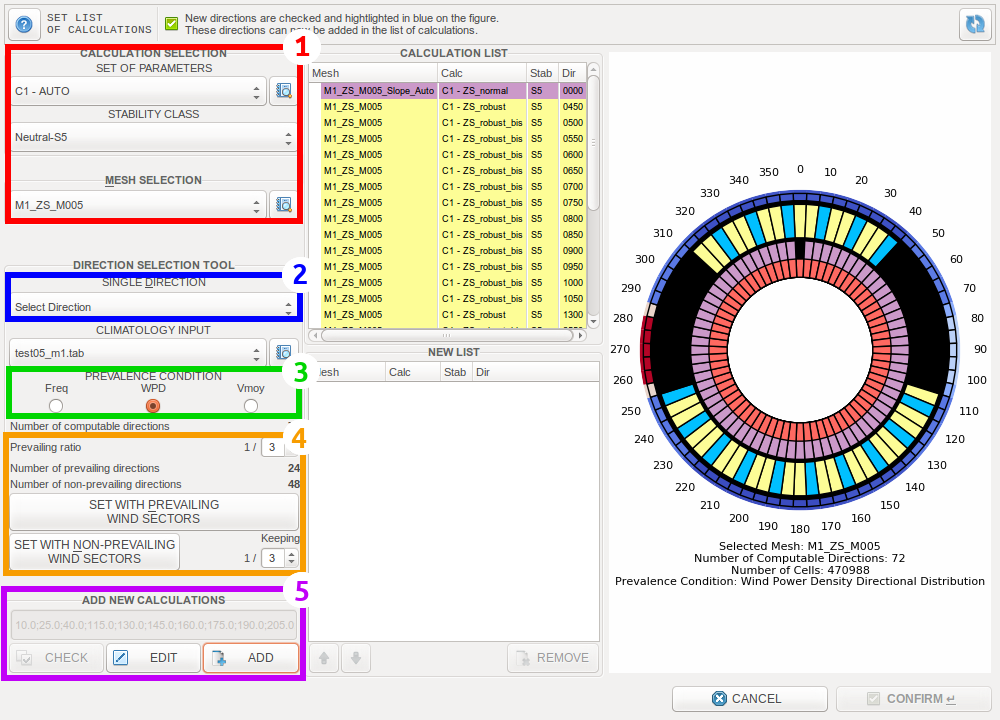
设置列表窗口
- 计算的基本设置(与主窗口相同)
- 单向选择(与主窗口相同)
- 通过“出现频率”/“风能密度”/“平均速度”的方向分布来定义流行状况。 必须至少有一个风数据文件已加载到项目中才能使用它。
- 按风流量排序方向,这将自动在下面的框中添加方向列表。
- 添加方向列表到右侧的“新列表”,编辑按钮将启用手动输入。
The mesh used for the selected calculations is defined in mesh selection and is shown as the outer ring. Sectors in greed are selected directions, blue are added directions, and black are directions which have alreay been calculated. Changes of selected directions will be instantly visualized in the right picture.
运行类型¶
It is possible to launch the calculation either locally, on ZephyCloud (cf. 配置和定价) or on another machine (“extern” calculation).
CFD外部运行¶
一旦用选定的“外部”运行类型单击计算按钮,将为每个可计算方向生成计算包文件夹。
- 选择要导出计算包文件夹的文件夹目的地。
- 复制任何外部机上的计算资料夹。
注解
注意:只有OpenFOAM 需要安装在外部机器上来运行计算。
要在外部计算机上运行计算,请在计算文件夹中打开一个终端并运行以下python命令:
python ZephyCLOUD_LAUNCHER_PROJECTNAME_np_X_nc_X_XXXXXXXXXX.py
完成每个外部运行后,结果包将存储在同一文件夹中。

返回ZephyCFD CALCULATION选项卡,然后单击GET EXTERN以导入结果。
进程参数¶
有4组预定义参数可用于调整CFD建模速度和精度(鲁棒性 - 收敛性):
- Fast
- Robust
- Solid
- Simple
Fast, Robust and Solid parameters all use the SimpleC algorithm, enabling a significantly faster convergence, by a factor of 3 or 4 compared to the standard Simple solver. The simpleC algorithm needs much less relaxation (none for pressure, 0.9 for velocities and turbulence parameters).
In the main window, when selecting “AUTO”, ZephyCFD will automatically choose between the first 3 sets the one most suited to the site, according to the ZIX index found by terrain analysis.
“Robust” parameters will reduce divergence/innaccuracy risks but at the cost of computational time.
“Fast” should be used for relatively simple terrains without too many sharp contrasts, or simply if quick results are the priority.
“Solid” should be used for highly complex terrains. These parameters are those which reduce the divergence and inaccuracy risks the most, but they are the most expensive too, in terms of computational cost.
“Simple” is using the standard Simple algorithm (it corresponds to the previous Robust solver).
Check out Convergence Speed for an example of how these three solvers behave compared to one another.
More predefined solver parameters can be added to the list by defining them from the ZephyTOOLS Main Menu/Preferences/Default CFD User-Defined calculation parameters.
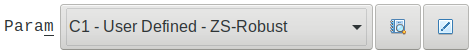
It is always possible to customize these sets of parameters with user defined solver settings, which can be of particular interest for experienced CFD users.
求解器设置¶
警告
适用于CFD专家
初始化和计算的求解器设置在第一个和第二个标签是可用的。
Smart CFD Daemon
It is a tool introduced in version 19.07 designed to extend and improve on OpenFOAM’s built-in convergence criteria (residuals of pressure,velocity,k and epsilon). It can simply be switched on/off with a button in the user defined parameters, and is switched on by default for the predefined parameters.
Convergence is calculated for each defined wind turbine and measurement location (e.g. met mast or lidar) separately, and the daemon will stop the calculation once a set ratio of turbines (“tgmach”, in %) and measurement locations (“tgmes”, in %) meet the “cvg_alpha” criterion. By default, this ratio is 100% for both turbines and measurement locations.
In addition, the Smart CFD Daemon implements a simple safeguard to spot divergence in the calculations: If the horizontal wind velocity is detected to be higher than a predefined criterion “vkill” (default value of 150m/s) on any defined entity, the calculation will be killed.
Relaxation factors
The relaxation factor is another important parameter governing the stability of your results. Relaxation is used to stabilise calculations by mixing results from the current step with results from the previous step. A relaxation value of 1.0 completely ignores the previous step while a value of 0 implies that the results won’t change. Decreasing the relaxation factor can be a solution for unstable calculations, but this will come at the cost of increasing computation time.
The list of available numerical schemes are taken from OpenFOAM, and are discretisation schemes for the gradient, divergence and Laplacian terms in the steady-state incompressible Navier-Stokes equation. A detailed explanation for each term can be found on this page of the OpenFOAM user guide.
The different solver options for each variable are also taken from OpenFOAM. The paper (Behrens,2009) gives a good overview of the different linear solvers, preconditioners and smoothers offered by OpenFOAM and used in ZephyTOOLS.
入口边界条件和湍流模型¶
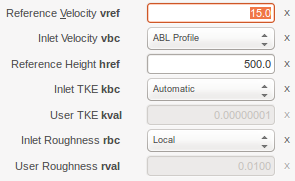
ZephyCFD uses a log wind profile as an input at the boundary. The default values are 30m/s wind speed at 500m height, with a roughness length taken from the local file/database value.
湍流模型¶
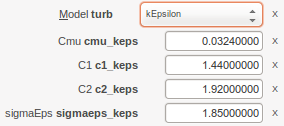
ZephyCFD目前提出三种不同的湍流模型:
- 标准k-epsilon
- RNG k-epsilon
- 可实现的k-epsilon
The coefficients of the standard k-epsilon model are modified to take into account the atmospheric boundary layer (see Stevanovic et al., 2009, “Validation of atmospheric boundary layer turbulence model by on-site measurements”).
The RNG and realizable models are two other alternatives to represent turbulence in the ABL domain.
收敛监测¶

单击“控制”按钮以监控正在运行的CFD计算及其收敛。
这是在观察残余值的波动以及任何选定点的结果(风速,湍流强度,切变)之后完成的,这提供了CFD过程的完全透明的图像。
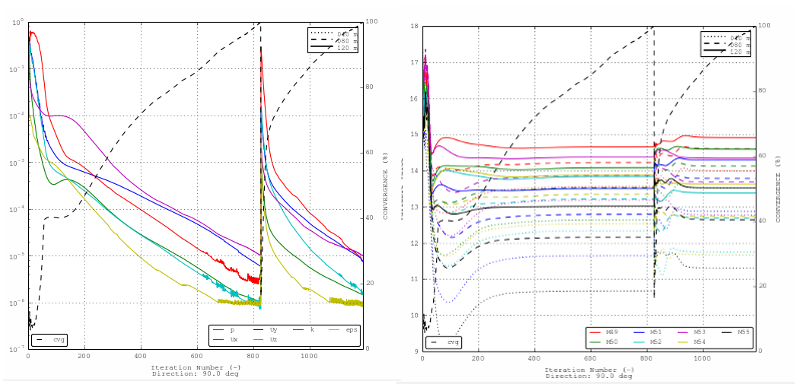
- 残差表示每次迭代计算参数与上一次的差值, 该参数越小结果越收敛
- 择风CFD也显示每个单位点 (风机, 测风塔, 结果点等) 位置处的仿真结果 (风速,湍流强度, 切变等)
用户可以同时监控仿真行为和可靠性!
注解
In previous versions, the global convergence indicator was based on residual values. Since version 19.07, the convergence criterion has been modified as it is now based on the standard deviation of Wind Shear results (alpha) for the last 50 iterations (10 registered values taken every 5 iterations). This standard deviation is compared with a predefined in-house convergence criterion, “cvg_alpha”. The global convergence is considered to be the one from the point of interest with the worst convergence.
This has been implemented to avoid unnecessary iterations if results have converged to stable values but residuals keep having a poor convergence due to small oscillations between iterations.
注解
每当达到100%收敛时,计算将自动停止。 如果结果稳定,您可以在达到100%收敛率之前停止运行。
停止按钮

您可以通过单击CONTROL框架中的STOP按钮来停止该过程。 这将停止该过程并保存结果。
KILL按钮

您可以通过单击CONTROL框架中的KILL按钮来终止该过程。 这将在不保存结果的情况下终止进程。
刷新按钮
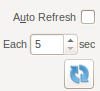
除手动刷新按钮外,您还可以启用自动刷新并设置刷新时间以实时监控收敛率,残差/结果。
暂停/重启按钮


It is possible to PAUSE and RESTART a calculation as needed. The number of processors to use can be modified before restarting. In the case where the calculation has hit the maximum number of iterations, the user can choose how many additional iterations should be calculated.
Cloud Management¶
注解
Note: Check out 配置和定价 on how to set up and launch a cloud process.

Buttons with this symbol allow to download cloud calculation results. The one on the right of the “CALCULATE” button will download results from all the existing cloud calculations at once, while the one below the calculation list will only download the results of the selected calculation.
When clicked, a small window will pop up:
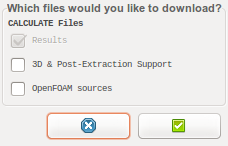
It is possible to select which kind of files should be downloaded, the main results being mandatory. The two other possible set of files may incur large downloads.

This button will delete the cloud version of the calculation from the ZephyCloud servers (cf. 存储扣费). Make sure to have retrieved your results before doing so.
可视化¶
CALCULATE选项卡具有 等高图, Vertical Profiles 和特定的3D可视化模块:
ZephyCFD allows to observe the CFD results in different 3D modes: Iso-height, sectional distribution and wind trajectory. The engineers can travel around in the 3D mode to gain more direct views of the result distributions.
存储优化¶

在”计算”模块, 单选或多选计算结果并按此按钮将释放一些硬盘空间.
A small window will pop up:
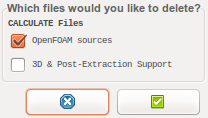
It is possible to delete either:
- The files containing the necessary data to locally restart the calculation at the last iteration and/or open it in ParaView.
- The stored result files necessary for the 3D visualizations and/or to post-extract the results (to modify the layout configuration).
You can keep track of which files have been deleted with the “Clean” flag of each calculation:
- “No” : All files are present
- “No restart”: option 1. has been used
- “No extract”: option 2. has been used
- “Clear”: options 1. and 2. have been used
It is still possible to generate roses, visualizations and reports from cleared calculations.
技术说明¶
湍流模型¶
一个方程,两个方程?
| Top 10 ListID | Turb. model | Error [%] | Error 5m [%] |
|---|---|---|---|
| ID0053 | RANS k-epsilon | 13 | 6 |
| ID0037 | RANS k-epsilon | 14 | 4 |
| ID0000 | RANS k-epsilon | 14 | 5 |
| ID0036 | RANS k-epsilon | 14 | 5 |
| ID0016 | RANS k-epsilon | 14 | 5 |
| ID0015 | RANS k-epsilon | 15 | 5 |
| ID0077 | RANS k-epsilon | 15 | 5 |
| ID0010 | RANS k-epsilon | 15 | 7 |
| ID0009 | RANS k-epsilon | 15 | 5 |
| ID0034 | RANS 1 eqn. | 17 | 7 |
| ID0068 | RANS k-epsilon | 17 | 10 |
| ID0006 | RANS k-epsilon | 17 | 6 |
热稳定性¶
目前ZephyCFD只能考虑中性热稳定性,但我们的开发团队正在研究这个问题。
Convergence Speed¶
The calculation residuals obtained from the Fast, Robust, Solid and Simple solvers are compared below for the CREYAP site with a 2.2 million cell mesh and a synoptic wind direction at 0 degree. The x-axis goes to 4400 iterations and the convergence (in %) is represented by the black dashed line.
As the CREYAP site is not too complex, all solvers reach 100% convergence and calculations can clearly be optimised by choosing the faster solvers. Moreover, it can be observed that the calculations using the SimpleC parameters have highly better performance than the one using the Simple algorithm.